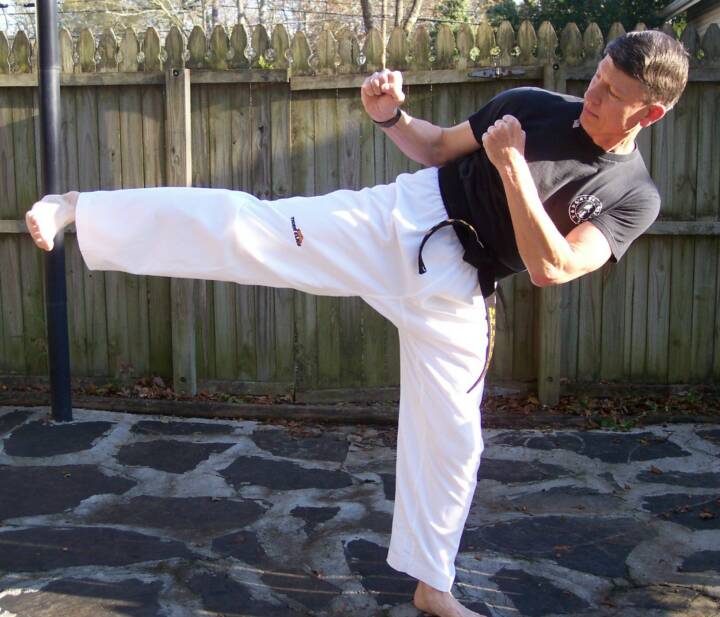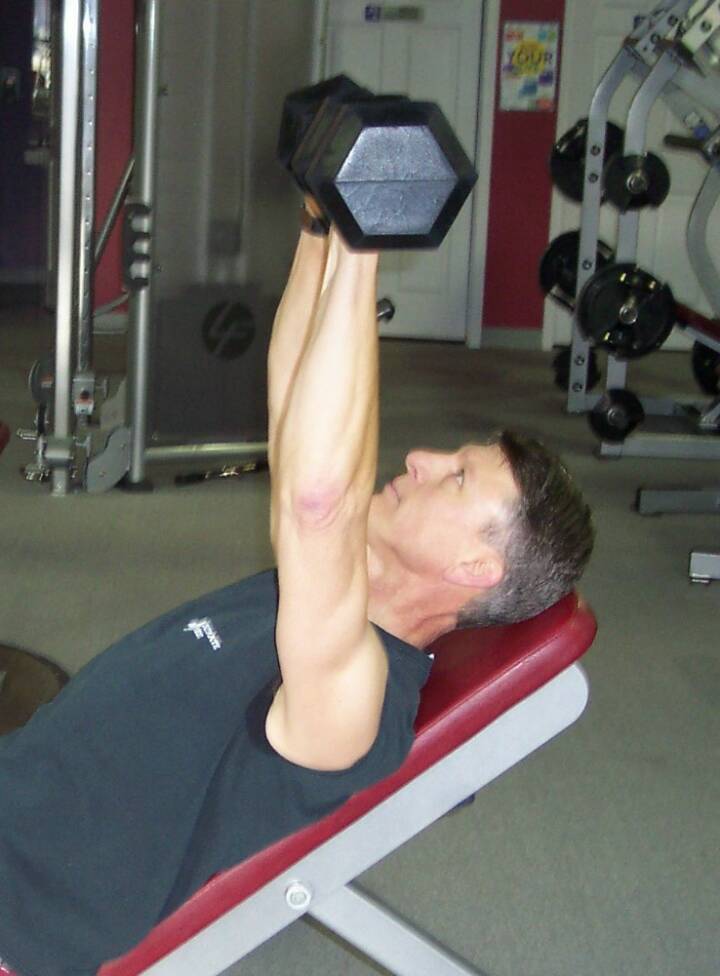Sign In Procedure for :
WINDER
"I cannot make my days longer, so I strive to make them better"
Henry David Thoreau
(1A) Click on 'Anytime Fitness' icon
(1B) Type in ' ABS' (all caps)
(3) Click on icon
(4) Type in your number for both ID and Pin then click 'submit'
(5) Click 'Render Session' and your will see the session you are on and the number of remaining sessions
(1) Type in 'aanytime'
(2) Click on icon
(3) Type in your number for both ID and Pin then click 'submit'
(4) Click 'Render Session' and your will see the session you are on and the number of remaining sessions
AUBURN
(1) If you can't pull up the sign in page, check to see if the computer is turned on. The computer will turn itself off during the night so the issue usually happens in the morning. Push the button on the tower.